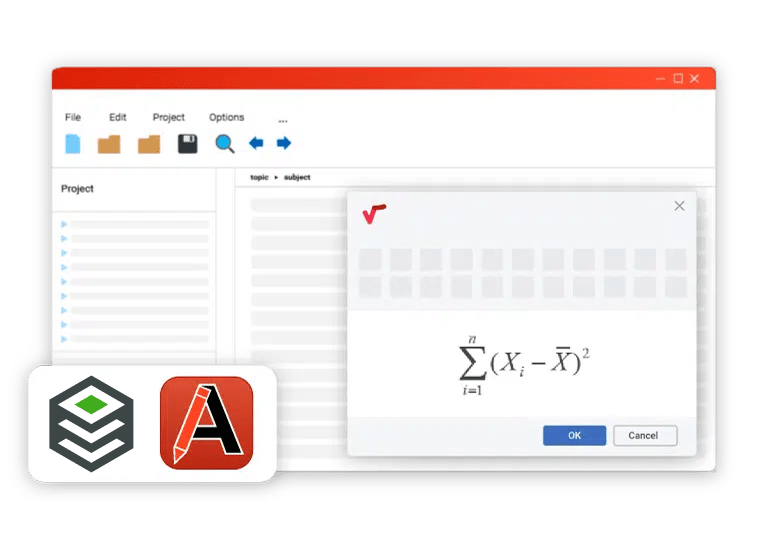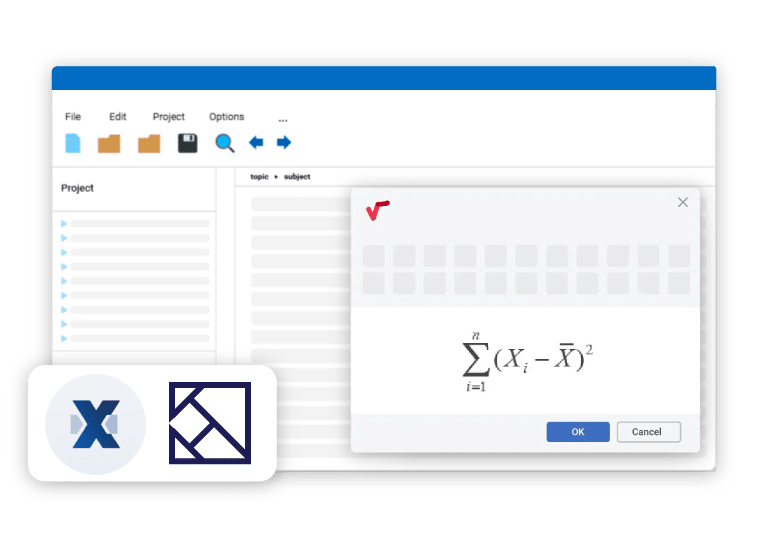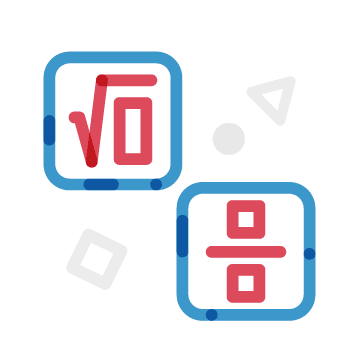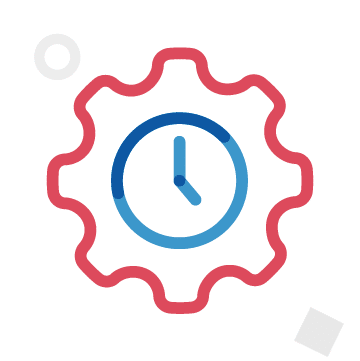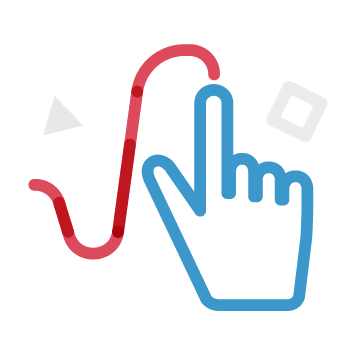MathType is a graphical editor -WYSIWYG- for authoring and mathematical editing notation encoded in MathML format. Effortlessly create and edit mathematical equations with just a click from any toolbar. Equations appear within the XML Editor precisely as entered in the MathType editor and are saved as MathML within the XML document. With Oxygen Web Author, collaboration gets even easier as you can edit equations in real time with your team from your modern browser.
MathType for XML Editors:
Equation editor for technical writing
Create professional equations on top XML editors with precise MathML control. Available in Oxygen Desktop, PTC Arbortext, Oxygen Web Author, XEditor, and FrontoXML.
Download Get a license